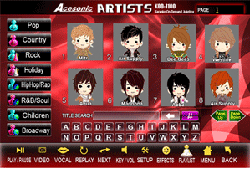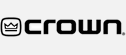Vietnamese Edition Karaoke Jukebox - Includes 16,894 Vietnamese Songs loaded into a 2TB HDD
Download our
tool to load MPEG1, MPEG2, MPEG4, and MP3G files to your KOD-1100. (Windows PCs
only.)
Acesonic USA continues developing the most innovative music jukebox and has just released
the KOD-1100 Karaoke-On-Demand player. Now with some of the hottest new features
such as MP3G playback, touch screen operation, and dual screen support, the KOD-1100 is sure to
make your party night very memorable. Although you can use this player in single
screen mode, the real value comes in when using the optional touch screen as your second
monitor. You'll be able to access mostly every function in the KOD-1100 without
interrupting singers or covering lyrics by accessing a menu. Cue up more songs
with less interruptions! All features below can be accessed using player direct
access buttons or the remote control but a touch screen would make it a snap!


From the main menu above, you can access most player functions
by just touching the icon or you can use the main menu to access mostly every feature on the KOD-1100
such as:
- play/pause
- goto next song
- change key
- vocal on/off on supported tracks
- volume
- effects
- change themes
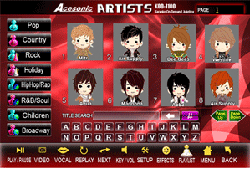

You can search for songs by genre, artist or by song title. Just scroll
through the list or enter the initial character of the artist or song title.
Those songs can be added to your favorites once they are in the playlist. Touch
screen users can swipe across the screen to scroll pages! You can load
actual artist's headshot image to improve search function
and usability.


If using a song book, song numbers can be entered here. Different users can
login through the favorites menu and access their own custom song list.


Top hits most often played are saved and you can also access your movie list
if you transferred your own videos into the KOD-1100
Exclusive Features
- Full function karaoke, music and video jukebox
- Transfer DVDs, VCDs, CD+Gs, MP3Gs, DivX, AVI and audio CDs into the hard
drive via USB using Windows PC software
- Update/Add songs via SD card or connect your KOD-1100 to your PC via the USB
port
- Built-in 2TB SATA Hard Drive
- Single or dual-screen for song selection (Touch Screen Supported)
- Supported formats: MP3G, MPEG1(dat, mpeg), MPEG2 (vob, mpeg), MPEG4 (Avi, Divx, Xvid), MP3
- Supports VGA video output for up to 720P resolution
- Song search in many ways including by artist, by song title, by language,
by song number and by most popular
- Direct playback from hard drive using pre-assigned song number
- USB port for file transfer and song management through PC
- Direct access function keys on the front panel
- Instant access to song library by remote control, touch screen or PS/2
mouse
- My favorite function to store each user's favorite songs in his
own folder
- Random play, auto play, repeat play
- Movie / Video playback functions to use this player as a video-on-demand
player
- Onscreen song selection using touch screen or songbook (optional)
- Full function remote control
- 3 types of video operation modes:
- Single Screen without Touch Screen Screen mode - Song selection screen
is shown on the same dispaly that shows karaoke
video. You can only see either song selection screen or karaoke
video screen.
- Single Screen with Touch Screen mode - You can
operate the player using the touch screen. However, you can switch to
karaoke music mode by pressing the "Video" button on-screen. When you press the screen again, it will come back to song selection
mode. In this setting, you can constantly switch the display
between song selection mode or the karaoke video screen.
- Dual Screen with Touch Screen mode - in this setting, the touch
screen can be used for song selection and displaying karaoke video while
karaoke music is played on the TV output. This setting is most
ideal for KJs or audiences to find their songs on the touch screen while
the singer is singing with the karaoke video on the TV.
Specifications
- Two 1/4" microphone inputs with individual volume control
- Microphone Echo and Delay control
- Audio: RCA audio output
- Video: 2 RCA Video Output, 1 VGA Output
- 1 VGA output and 1 RS-232 Input for touch screen input
- 1 PS/2 Port for Connecting to PS/2 Mouse for on-screen operation
- Upgradeable Firmware with future software to enhance the player's functions
- 7-Step Key Control
- Direct access front panel design - Remote control not required as majority
of functions are available on the front panel
- Coin acceptor input for coin-operation
- Advertising function allows the operator to play text, picture or video
advertising message between each song
- Song data encryption function to make sure the music are protected from
illegal copying
- Power AC 100 - 220V 50/60Hz
- NTSC/ PAL/ AUTO
- Power Consumption: Less than 54W
- Dimensions: 17"L x 15.35"W x 4.75"H
- Weight 7.9lbs
Download our
tool to load MPEG1, MPEG2, MPEG4, and MP3G files to your KOD-1100. (Windows PCs
only.)
Please note all Hard Drive system are customized and cannot be returned or refunded once the machine has shipped.
Would you like to help others by submitting a review? Create an account and earn points for your reviews!